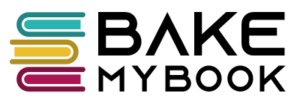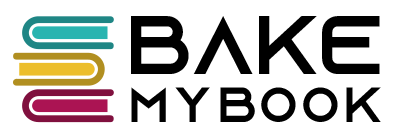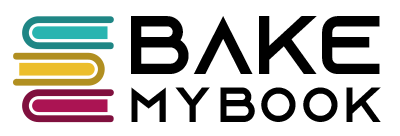Premium Amazon Book Publishing Services at the Most Affordable Rates
Wish to experience the thrill of becoming a published author without breaking the bank? Look
no further than BakeMyBook. Our expert publishing teams provide premium services for a wide
range of genres, including children's books, Christianity, fiction, self-help, poetry, and
cookbooks on Amazon and Kindle.
Error: Contact form not found.