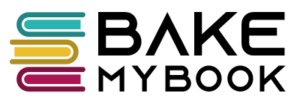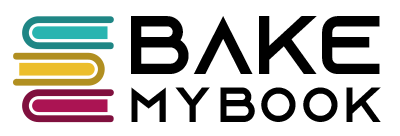Proofreading your manuscript is a difficult process if you have decided to take the self-publishing route. Writing an Ebook is hard enough as it is, but if you add editing, proofreading, and formatting on top of it all, things can get pretty hectic. It’s remarkable how frequently mistakes may seep through to the final stages, no matter how many times you look through your work. The problem is that your mind will firmly believe in the text you thought you wrote rather than what is actually on the screen.
Just like how writing an Ebook takes some planning, proofreading requires the same. While you can still hire proofreading services even if you choose to self-published authors, it is still helpful to learn how to do it yourself. If you don’t know where to start with the process, learning the steps to proofreading your manuscripts comprehensively and some helpful tips to help you along the process can get you started.
Before you begin, be sure to back up your original manuscript and save it on an external hard drive. Create a copy of it, then save it with a different file name, which will be your editing and proofreading manuscript. Choose each chapter individually from this new copy, copy and paste the text into the Word processor of your choice, and save each one with the chapter number or title. While this process may seem lengthy, it can help combat the lagging or glitching of online spell-checking tools that may happen with long file sizes.
If you use Google Word or MS Word to proofread your manuscript, you can use the “Word Find” feature to identify repetitive errors for each chapter. For general mistakes such as it’s and its, than and then, or you are and your, Word Find can be helpful in detecting them.
You can also use it to identify any spelling variation if you use any lengthy names in your Ebook, such as Madeleine or Antoinette. This feature can also be helpful in correcting titles like Mr., Dr., or Mrs. As self-published authors, you’re probably aware of the types of errors or typos you make frequently. You can use Find to identify them and detect any overused words such as like, just, really, or actually.
What one grammar and spell-checker can’t find, another might be able to. To ensure that your manuscript is free of mistakes, double-check your content using at least two online spell-checkers. Grammarly is one of the most effective grammar and spell-checking tools out there that also helps you correct your sentence structure and word choices.
It also offers synonyms that can assist in avoiding repetition. You can also use Prowritingaid for handling lengthy manuscripts and detect any passive voice usage which can bring down the readability of your content. Run all your files through these checkers to remove all spelling, tone, structural, punctuation, and grammar errors.
Punctuation is also something that should be consistent throughout your manuscript. Because it is so easy to confuse US and British English spellings, double-check your text for any variations. To maintain consistency, you can always refer to any online style guide if you are unsure about any particular details.
Here are a couple more tips and tricks that are helpful in proofreading eBook manuscripts:
The most important thing to remember when proofreading your manuscripts as self-published authors is that no spell-check for grammar tools can be 100% reliable. Proofreading a manuscript doesn’t just mean editing any spelling or grammar mistakes; it comprises sentence structural correction, tonality analysis, consistency checking, and maintaining readability.
By using the easy steps and techniques mentioned above, you can correct many mistakes in your Ebook manuscripts and make the process of human proofreading much simpler. However, if you still aren’t satisfied with your work and want a pair of professional eyes to look through it, let BakeMyBook do it all for you and deliver you a manuscript that is free of any pesky errors.